MINIMUM SPECS FOR A GAMING LAPTOP
Following are the Minimum requirements for a Gaming Laptop
1. Processor (CPU)
The processor, sometimes known as the CPU, is the brain of any gaming laptop. All of the computations and operations necessary to operate games and other software are handled by the CPU. When it concerns gaming, the CPU should be capable of meeting the current games' requirements.
An Intel Core i5 or AMD Ryzen 5 CPU is the bare minimum for a gaming laptop. These CPUs are capable of running most videogames, however if you plan to play the most modern and demanding games, you must select an Intel Core i7 or AMD Ryzen 7 processor.
2. Graphic Card (GPU)
The graphics card, or GPU, is in capable of displaying visuals in games. The GPU serves as one of the most essential aspects of a gaming laptop, and its performance has a great influence on your gameplay experience. The GPU should really be capable of handling high-resolution visuals while maintaining consistent frame rates.
A gaming laptop must include least an NVIDIA GeForce GTX 1650 or an AMD Radeon RX 560. Most games can be played at moderate to high settings on both of these GPUs, but if you prefer to play heavy games at maximum settings, you should pick an NVIDIA GeForce RTX 30 series or an AMD Radeon RX 6000 series GPU.
When it is time to choose a graphic card for your gaming laptop, you have two primary options: NVIDIA and AMD. Both manufacturers provide a variety of graphic cards with differing extents of capability, so knowing the differences is crucial.
1. NVIDIA GPUs
- GeForce GTX: NVIDIA's basic gaming GPU is the GTX series. Those GPUs can run major games at moderate to high settings, although they could struggle with the most current titles.
- GeForce RTX: NVIDIA's strong gaming GPU is the RTX series. These GPUs can run the most newest games at full settings, including special effects and AI-enhanced visuals.
- GeForce MX: NVIDIA's affordable GPU is the MX series. These GPUs are effective for simple gaming and light-duty activities, however they could lag with some more difficult games and apps.
2. AMD GPUs
- Radeon RX: AMD's low to mid-range gaming GPU is the RX series. These GPUs can operate many titles at low to medium settings.
- Radeon RX 6000: AMD's elevated gaming GPU is the RX 6000 series. These GPUs can handle the most current and demanding games at full settings.
- Radeon Pro: AMD's expert GPU is the Pro series. These GPUs are ideal for professional applications like video production, 3D modeling, and research calculations.
3. RAM
RAM, or Random - access Memory, is an essential element of any gaming laptop. RAM is in charge of temporarily storing information so that the Microprocessor may retrieve it efficiently. The more RAM your laptop possesses, the more apps and games it can play at the same time.
The lowest RAM needed for a gaming laptop is 8GB, but for faster and even more efficient gameplay experience, you may pick at least 16GB. If you desire to play games with high system demands, you should consider installing 32GB of RAM.
4. Storage
Your gaming laptop's storage is in charge of saving your videogames, software, as well as other data. Hard Disk Drive (HDD) and Solid-State Drive (SSD) are the two main forms of storage (SSD).
HDD storage is a little less pricey but slower than SSD storage, which costs more but quicker. A 512GB SSD is the absolute minimum for a gaming machine, but if you've got the money, you definitely select at least a 1TB SSD. This guarantees that you possess sufficient space for your games, programs, and perhaps other data.
5. Display
One of the most fundamental aspects of any gaming laptop's display is its quality. The screen should really be big, brilliant, and of outstanding resolution. A high res screen would produce a more accurate and clean image.
A 1080p display is indeed the absolute minimum for a gaming laptop, whereas for a smoother gameplay experience, choose a 1440p or 4K display. A high res display will offer a crisper and more comprehensive visual, but it will also need higher processing capability, so make sure your GPU is ready.
6. Touchpad and keyboard
A gaming laptop's keyboard and touchpad also are crucial parts. The touchpad should really be precise and speedy, and the keyboard should always be comfy and prompt. If you intend to play the games for extended periods of time, then you need to think about buying an additional gaming mouse.
7. Connectivity
Your gaming laptop's connection choices are indeed vital. A laptop with a speedy Wi-Fi connectivity, a Gigabit Ethernet connector, but many USB ports is perfect. You also should opt for a laptop that supports Thunderbolt 3, because it enables you to connect external GPUs as well as other high-performance peripherals.
8. Battery Life
When choosing a gaming laptop, battery life is unquestionably an essential consideration. Gaming laptops may well be draining mostly on battery, so search for a model with a larger capacity or a model that enables rapid charging.
It might be difficult to evaluate different models and brands when purchasing for a gaming laptop. When evaluating gaming laptops, keep the following in mind:
1. Cost: Gaming laptops may cost anywhere from a few hundred bucks to thousands of dollars. More costly laptops frequently have much superior sound equipment and operate noticeably better, but this is not always the case. When shopping for a gaming laptop, consider your wallet along with the features that are most important to you.
2. Performance: A gaming laptop's performance is mostly governed by its microprocessor, GPU, RAM, and storage. When investigating gaming laptops, consider both the component specs and the performance.
3. Design: The design of a gaming laptop might affect its efficiency and temperature. Just choose the laptop with a compact design, a sturdy construction, and an efficient cooling system.
4. Portability: Some gaming laptops are more portable than others. If portability is important to you, search for a laptop with a small footprint, a lightweight build, and a long battery life.
5. Brand: When it comes to gaming laptops, each brand has its own set of advantages and disadvantages. Consider the brand's reputation, customer service, and warranties before making a purchase.
Finally, keep your price, speed, display, design, portability, and brand in mind while you explore the gaming laptops. Check out the specifications of the equipment in addition to their performance when selecting the best gaming laptop for your needs .


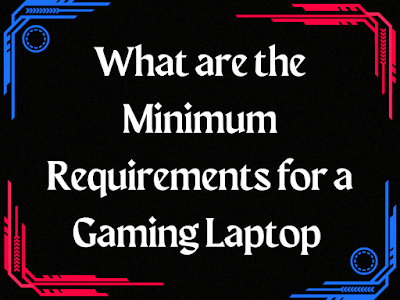
.png)



0 Comments