Asus TUF A15 Heating Issue: Causes and Fixes
Because of its strong technology and beautiful appearance, the Asus TUF A15 is a popular laptop among gamers and professionals alike. Yet, one common problem that customers confront is laptop heating. Overheating not only reduces performance but can also harm the laptop in the long run. Throughout this article, we'll examine the Asus TUF A15 heating issue and how to fix this issue.
Why is my Asus TUF laptop overheating?
The Asus TUF A15 overheats for a variety of reasons, including:
Dust accumulation: Dust collection in the laptop's fans and heatsinks can restrict airflow and cause overheating.
Inadequate ventilation: Using the laptop on soft surfaces such as a bed or a pillow might obstruct airflow, causing the laptop to overheat.
High workload: Using numerous apps or playing resource-intensive games can place a significant strain on the laptop's hardware, leading it to overheat.
Malware: Malicious software operating in the background may place a substantial strain on the laptop's hardware, causing it to overheat.
Is your laptop fan making noise and you're not sure what to do? Click here to find out
How hot can the ASUS TUF A15 get?
The Asus TUF A15 is built to endure extreme heat, with a maximum safe temperature of roughly 95 degrees Celsius. To maintain best performance and lifespan, the temperature should be kept below 85 degrees Celsius.
How do I fix my Asus laptop from overheating?
Below are multiple fixes to the Asus TUF A15 heating issue:
Clean the laptop: Open the laptop and use a soft bristle brush or compressed air to clean the fans and heatsinks. It'll also wipe out the dust particles and increase ventilation.
Employ a cooling pad with fans: A cooling pad with fans might assist enhance ventilation and keep the laptop cool.
Avoid soft surfaces: To maintain optimum airflow, always use the laptop on a firm surface such as a desk or table.
Close inactive application: Close inactive applications to lessen the stress on the laptop's hardware.
Utilize trustworthy anti-malware software: Scan the laptop with anti-malware software to detect and delete any harmful software that may be there.
You might want to check if your laptop is compatible with Windows 10. Here's how to do it
FAQs:
Q. Will my laptop overheat if I overclock it?
A. Definitely, overclocking the laptop can lead it to overheat by imposing additional burden on the GPU and the central processing unit.
Q. Can a laptop cooling pad harm the laptop?
A. No, utilizing a laptop cooling pad will not cause any harm to the laptop. It will only aid in improving ventilation and keeping the laptop cool.
Q. Does under volting the CPU assist with temperature control?
A. Indeed, by lowering the voltage provided to the CPU, you may aid to reduce temperature.
Conclusion:
Finally, the ASUS TUF A15 is a strong gaming laptop that can easily run practically any game. Nevertheless, the laptop is susceptible to overheating, which might harm the hardware components if not handled appropriately. By following the advice in this article, you may resolve the overheating problem on your ASUS TUF A15 laptop and assure maximum performance and lifespan. To keep your laptop cool and working smoothly, remember to clean the cooling system, use a cooling pad, and restrict your workload.


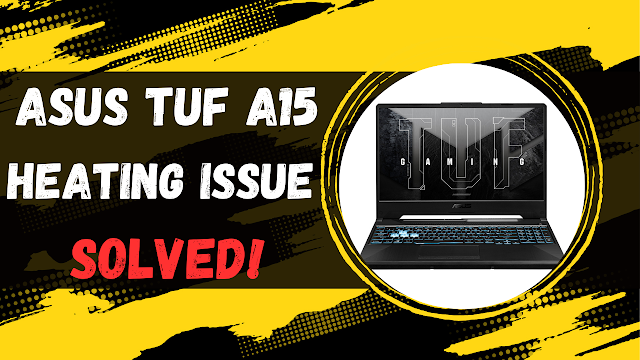
.png)
.png)



0 Comments